JavaScript Console Methods
What is the console object in JavaScript?
The console object provides access to the debugging console. It is a global object, and it can be accessed from anywhere. Troubleshooting your code is standard with any programming language. Console methods make it easier to log statements, variables, functions, or errors.
console.log("Running the program..."); // Running the program...
log is the most commonly used method. It displays the message you pass to it. log is used for general purpose logging.
Assert
console.assert() logs a message and stack trace to the console when the first argument is false.
const error = "Number is not divisible by 2";
console.assert(5 % 2 === 0, { errorMsg: error }); // Assertion failed: { errorMsg: "Number is not divisible by 2" }
console.assert(4 % 2 === 0, { errorMsg: error }); // No output for this statement as assertion is true
Clear
Clears the console if the environment allows it.
Dir
console.dir() displays an interactive list of properties of the specified JavaScript object. For example, if I visit www.google.com and execute the following in browser console.
console.dir(document.location);
dir logs all properties of the location object provided by browser document.
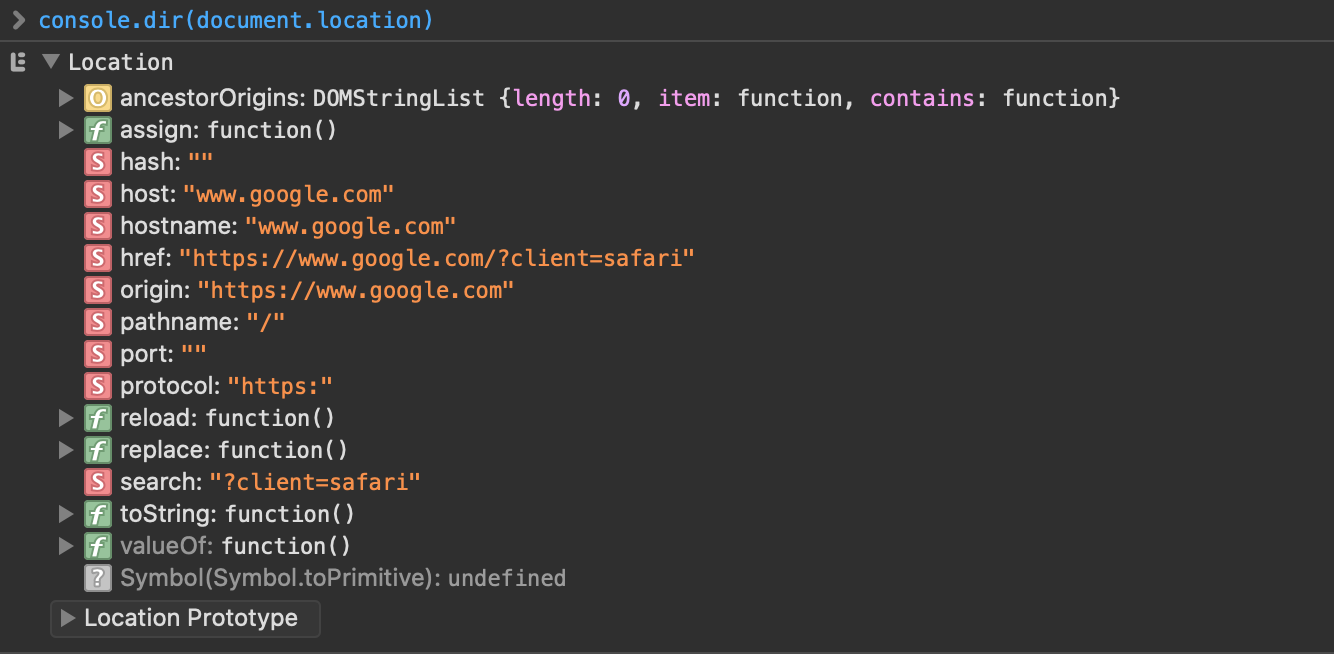
Error
console.error() is similar to the log method. It is used to output error messages.
console.error("Process exited with code 1"); // Process exited with code 1
Log
console.log("Running the program..."); // Running the program...
log is the most commonly used method. It displays the message you pass to it. log is used for general purpose logging.
log and dir are similar in many aspects but differ in how they output. Given an object, dir outputs an interactive list of properties for easy navigation whereas log outputs the string representation.
Table
console.table() is the most underrated console method. It displays data in tabular form, making it easier to read. The data should be displayable in a table (array or object).
In the case of an array, the table consists of an index column and a value column. For an object, the table has a column for keys and another for values.
table also takes an optional argument of the column label that is included in the output.
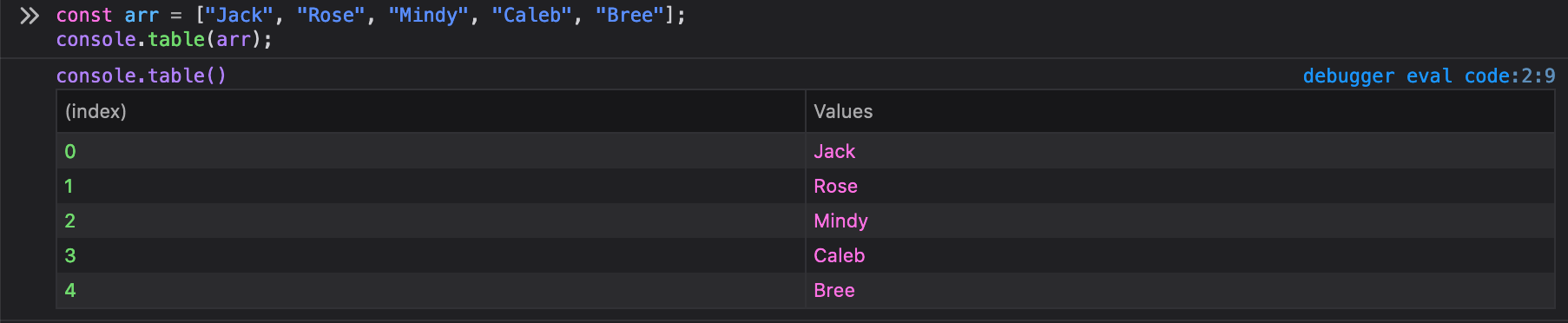
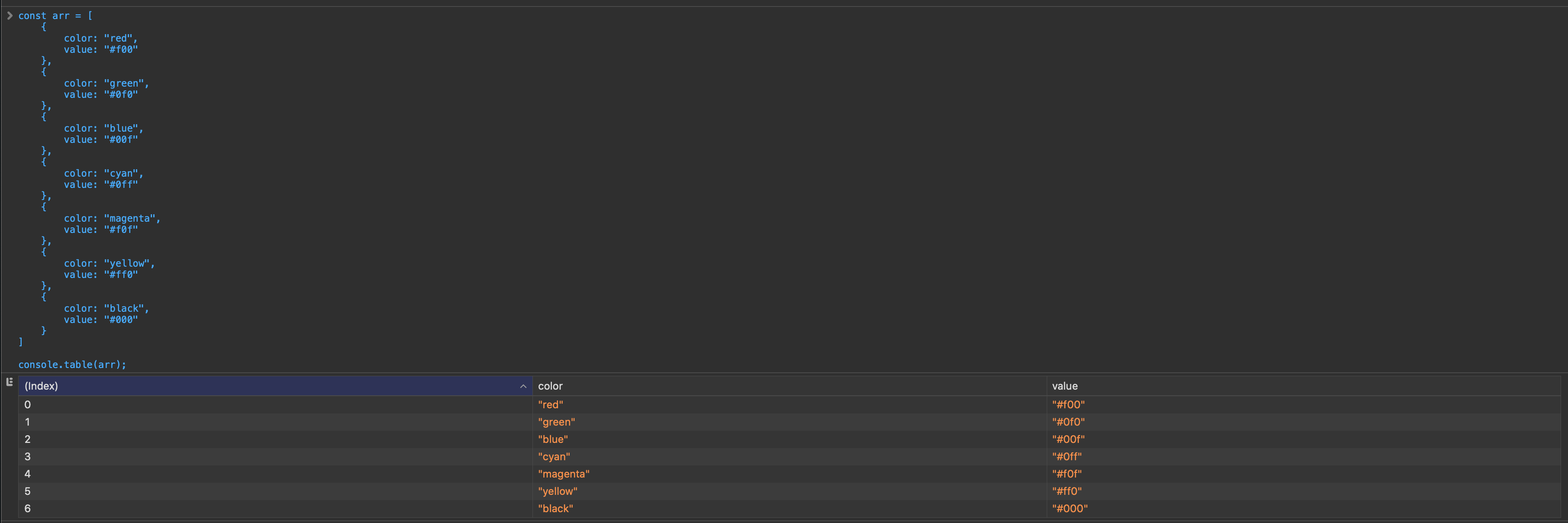
Time
console.time() creates a timer with a given name/label. You can have up to 10,000 timers running on a page. These are used to time how long an operation takes.
timeEnd
Allows you to end the timer created using console.time
Trace
Use to output a stack trace to the console.
Warn
console.warn() outputs a warning message to the console. If you use it in Firefox or Chrome, you see a yellow exclamation informing you about the warning.